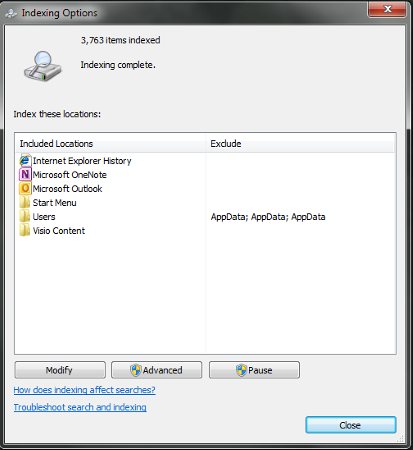Archive for the ‘Computers and Internet’ Category
Wireless AC
I recently bit the bullet and upgraded my home wireless router. The old D-Link DIR-655 was a decent N based router but did have issues providing coverage to my whole house and it would slow down after heavy use (torrent or Skype) and require a reboot.
At work we did an upgrade to Cisco 3701 AC Access Points on our corporate wireless and implemented Guest WiFi across our campus.
Performance at work was great with excellent coverage and increased bandwidth. So I thought I would explore an upgrade at home as well to 802.11ac. Looking at the various options I narrowed my search down to the
Asus RT-AC87 AC 2400
The reviews all looked excellent but they didn’t really say it all. I expected some benefit to my new devices but what I didn’t expect was that my 802.11n and even 802.11b devices are working flawlessly. I believe the difference is the AiRadar beam forming combined with much beefier cpu hardware and antennae.
This device pays for itself over and over again despite the high acquisition cost. No more router resets, no more wifi extenders to provide whole house coverage. Skype calls always go through with zero disconnects or dropped calls.
I haven’t even started with any of the advanced traffic shaping or profiling available on this router and I can say that right out of the box, this is the best router I’ve used at home ever.
10/10
Open Letter to Microsoft Technet
Sent to the Canadian Editor of TechNet Flash…
Hi Pierre,
Thanks for the latest article from Technet flash. I notice now though when I go in to the Technet website under my Enterprise licensing, I no longer can download software for eval/ testing purposes. Is this a recent change? I don’t frequently use this as Microsoft is not the only technology we utilize but it is a benefit that I have grown used to in my many years in Enterprise IS management and technology roles.
If you have any input or can provide feedback to your team, you can let them know that I am disappointed in the loss of this important tool. I guess I can always go back to signing up for evaluation software as required but I find the process extremely onerous and it in itself will be a detractor from my doing so. Also having software that doesn’t timeout or expire in our test labs means that I can manage our projects to our own schedule rather than having a ticking timebomb waiting to expire while I struggle with supporting daily operations while looking at new technology.
I’m not sure of the logic behind the decision. I wasn’t keen on the subscription model of a yearly cost from Microsoft and frequent “True-up” requests. One of the saving graces was access to all Microsoft software for testing and evaluation. Maybe I need to go back to buying my software and upgrading when budget cycles allow. It may even be more fiscally responsible as reviewing competitive options with a proper business case rather than just standardizing on a single technology partner who no longer supports me is no longer viable.
Yours (past tense),
Mike Kirby
Manager, Information Systems
Yukon Hospital Corporation
New BlackBerry Z10!
I just upgraded to the new BlackBerry Z10. So far I am really happy. It is taking me some time to get used to it but the predictive keyboard is so good that I almost prefer typing using it to a real keyboard.
http://instagr.am/p/WnZ9yAB7DY/
I’m still waiting for some apps like Skype and VMware View but I was able to sideload Instagram and others fairly easily.
The hardware is great, fast and beautiful screen. My only issue in that area is the battery but perhaps I am just pushing it since it is so new. Right now I’m barely getting 10 hours.
I’ll post more of my experiences later. Fingers crossed as I have my first OS update to try this weekend.
Blog Migration
I had my Blog posted directly wordpress. Recently while updating My domain settings on GoDaddy I noticed that I had the option of free hosting Linux or windows server. The idea of being able to self manage my own system and use a background database was very intriguing. I immediately signed myself up!
The first choice was Windows or Linux. I am familiar with both, on the DB side, I am most familiar with MQ SQL and only Windows had this option. It took less than 20minutes to install. I then was offered a wizard for the rest of the setup. The wizard offered to let me setup a number of apps including WordPress, Dotnetnuke, etc. Seventh Heaven for a techie like me!
Unfortunately none of these tools worked. I tried a number but all said they were not compatible with my chosen service. Sigh!
I then tied using a free version of Visual Studio Express to manage my site with the server in asp.Net iis7 mode. I could only use ftp upload. The visual studio had a neat feature to download different web services. More options!
Again more failure. With only the option to download locally and no remote setup scripts, it seemed impossible to configure my site.
Going back to the drawing board, I was able to figure out the godaddy basic hosting didn’t allow for the autoscripting option. Instead I went to wordpress wiki and found the remote asp set instructions.
I swapped my db from MS SQL to myself and downloaded the code to my site, used the phpdb tool to configure mysql and finished the install the in no time.
I then downloaded my site as an xml, uploaded my template and custom css to my new godaddy site. Importing the xml was a problem until I created the upload directory and gave write permissions. Then it was simple and even pulled the media (pictures) from my original site.
The End of Napter Canada
Please do not reply to this email. If you have questions about or need assistance with your Napster membership, please log into your account and visit Customer Support. If you are unable to sign into your account, please visit www.napster.ca/support for help.
© 2003 – 2011 Napster, LLC.
Napster, Napster To Go, and the Napster logo are trademarks of Napster, LLC that may be registered in the US and/or other countries.
RIM Blackberry Playbook
Just got the announcement email for the new Blackberry Playbook. ![]()
Looks fairly awesome. Specs sound like a full PC/ Tablet. OS is QNX??
Check out the video at the link. Mostly marketing speak, little to do with the actual product. I prefer the specs page.
Based on the specs, I predict pricing in the $600-$700 range. Only time will tell though…
Pairing with a Blackberry phone is an interesting aspect of it.
Windows Live Spaces Blog moved to WordPress
My old blog from Windows Live was moved today (actually merged) with my WordPress blog. This was done fairly automatically from Microsoft.
Seems strange as the old MS one wasn’t bad. WordPress themes are certainly better. Blogger should probably be worried….
RIP http://mikekirby.spaces.live.com/
Welcome https://michaelkirby.wordpress.com
Sharing HP Deskjet F4280 on a LAN
Windows 7 Search
Ultimate Web Browsing on Windows Mobile
It being the wholly grail of web browsing on my windows mobile device. Since getting a blackberry I’ve been using the wireless connection on my HTC P4000 to browse when at home without hauling out a laptop. Using mobile IE sucks. For a while I had been using Iris, which was a real improvement but it failed to render many of the sites I frequent.
The answer I must say has been found! Skyfire rocks. Rendering and compatibility is even better than Firefox on my Ubuntu 8.10 desktop.
It does what I imagine the browser on an Iphone does for that device. Smooth flow and zoom, maximum compatibility (even youtube, imeem, live.com, facebook, blogger, google apps/ sites) and an excellent interface that utilizes my touch screen, keyboard and tiny display.
Some lockups but overall very polished.